How to place an order
1. Select a product
Choose the product you like, as well as the colors and shape of frames and lenses, and click "Buy" or "Add to Cart". Your product will be added to "Shopping Cart".
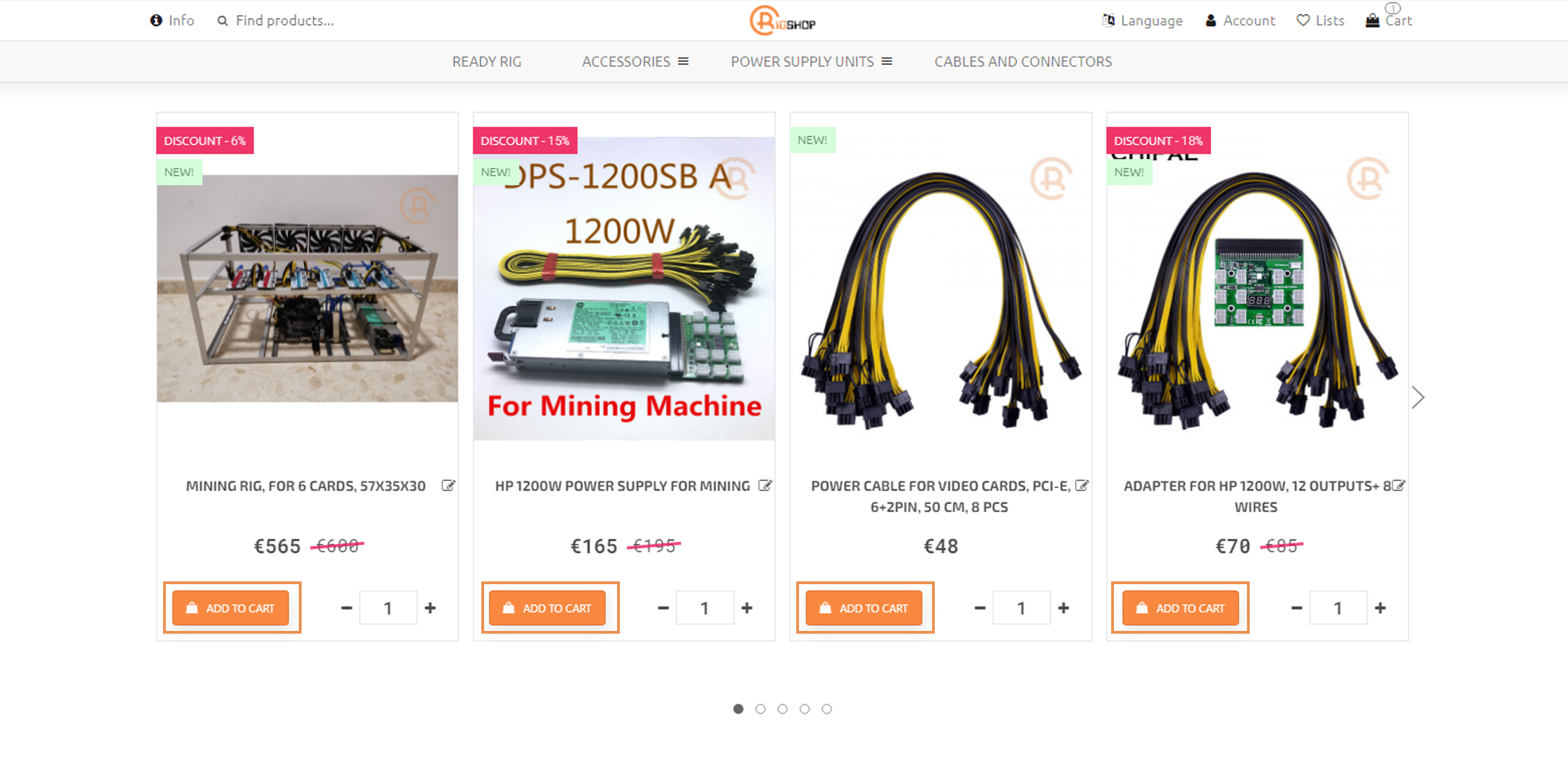
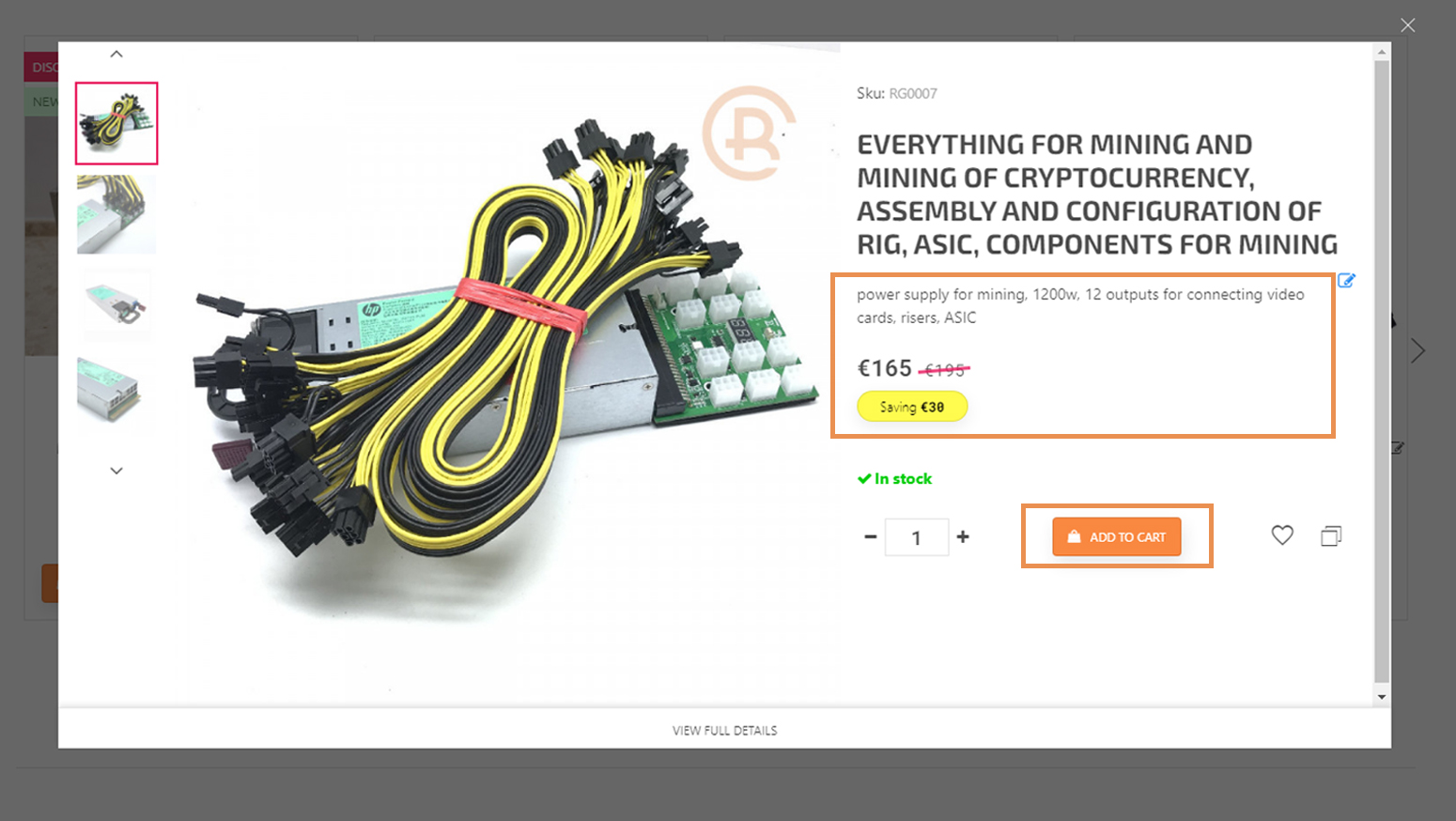
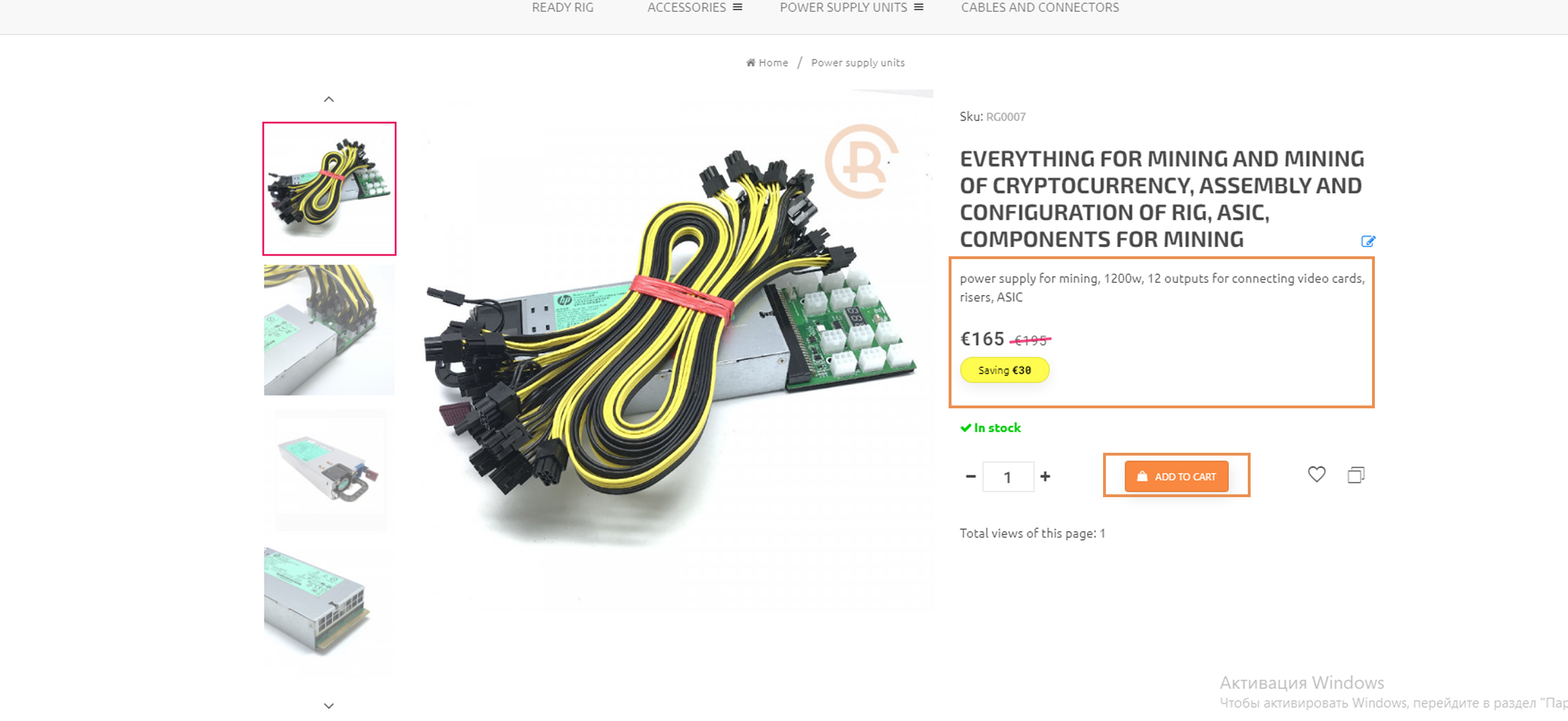
2. Open "Shopping cart"
If you are finished with your selection of goods, click on the "Shopping Cart" icon in the upper right corner. You will be taken to the checkout page.
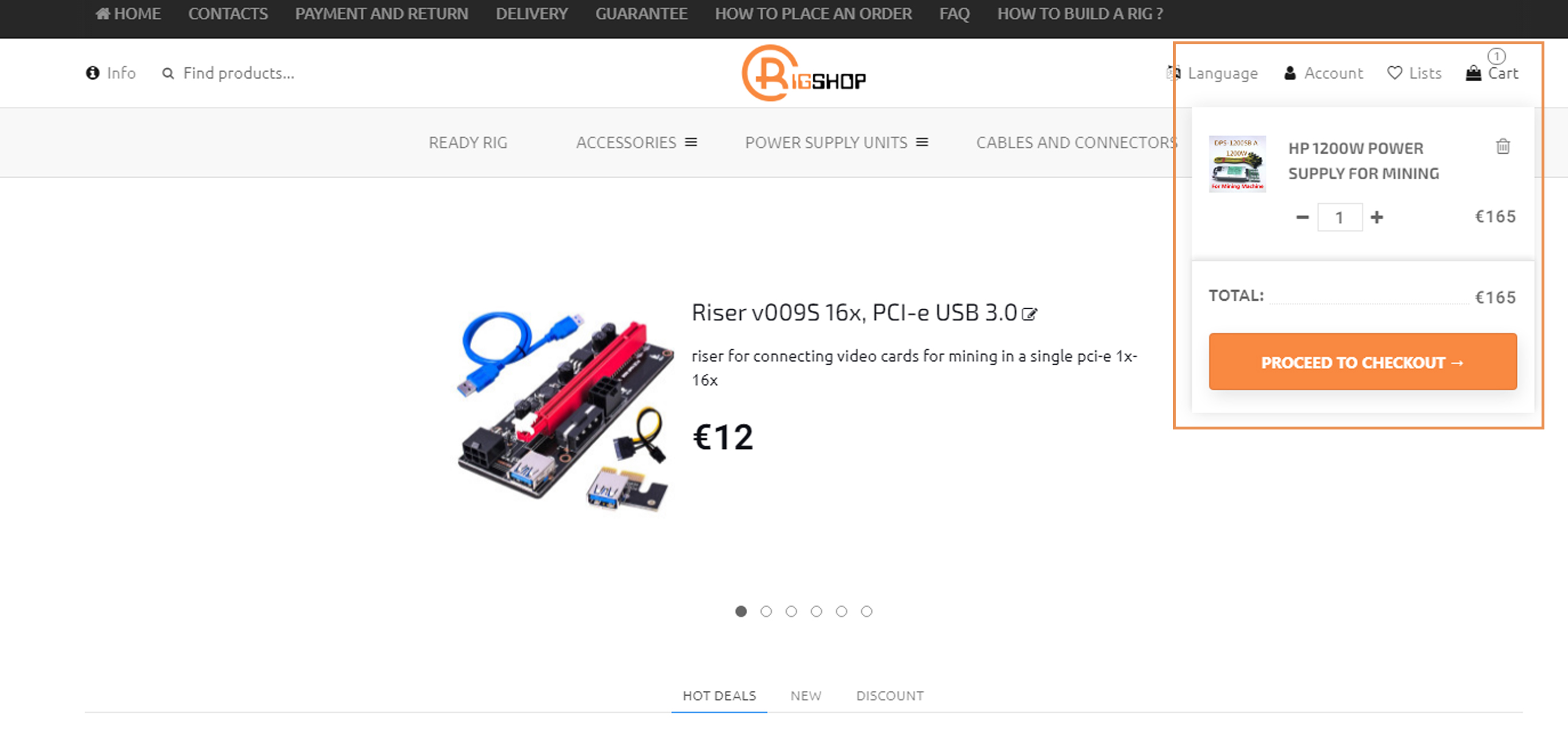
3. Fill in your Data
You need to fill in the necessary data for delivery of your order during checkout process. Follow these instructions and fill in your data: Name, phone number, e-mail, full delivery address. If you are already registered in our shop, log in and your data will be updated automatically.
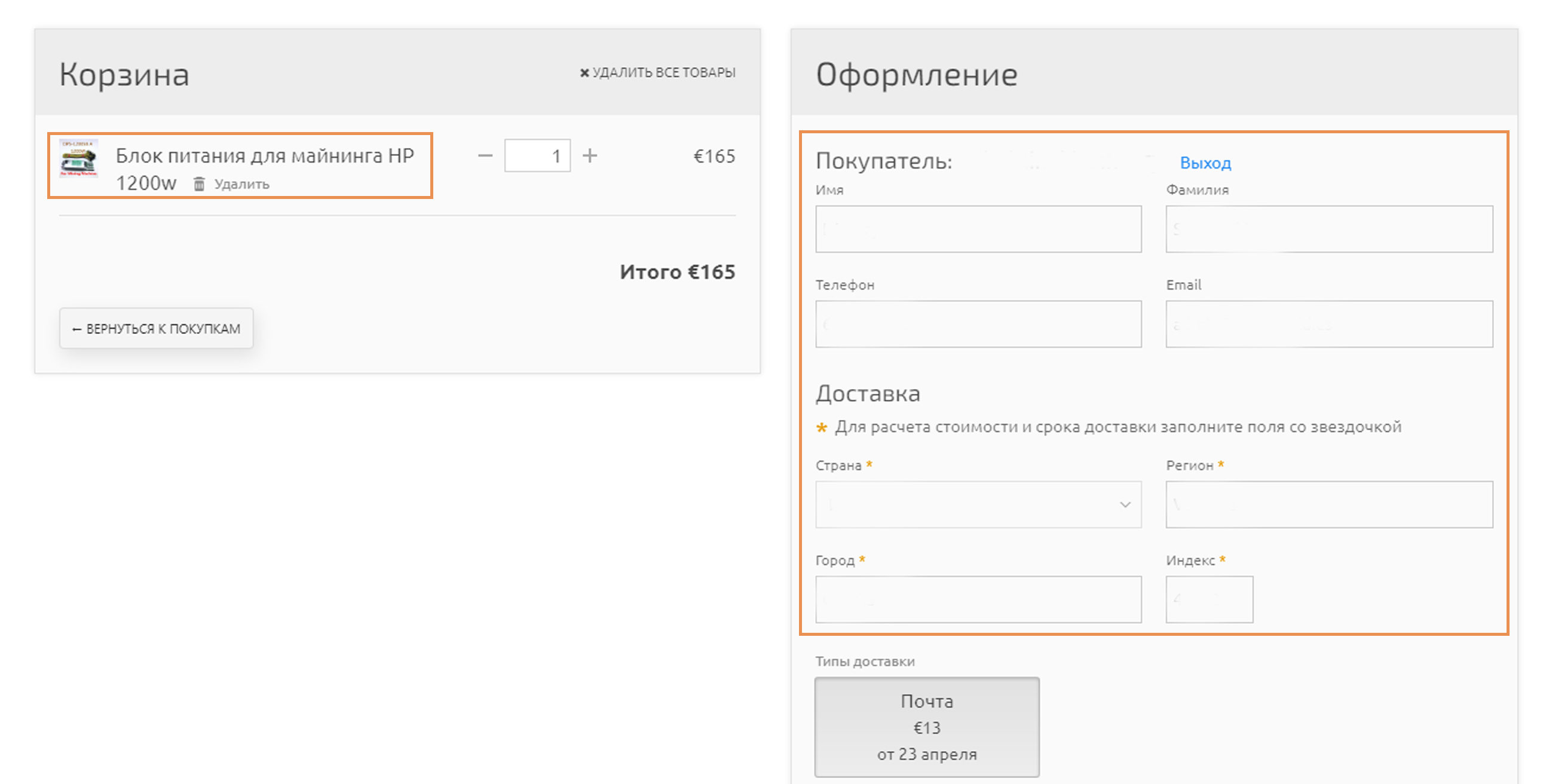
4. Select Delivery method
Choose delivery method: International shipping (free) or one of the following express shipping services:DHL, UPS, EMS
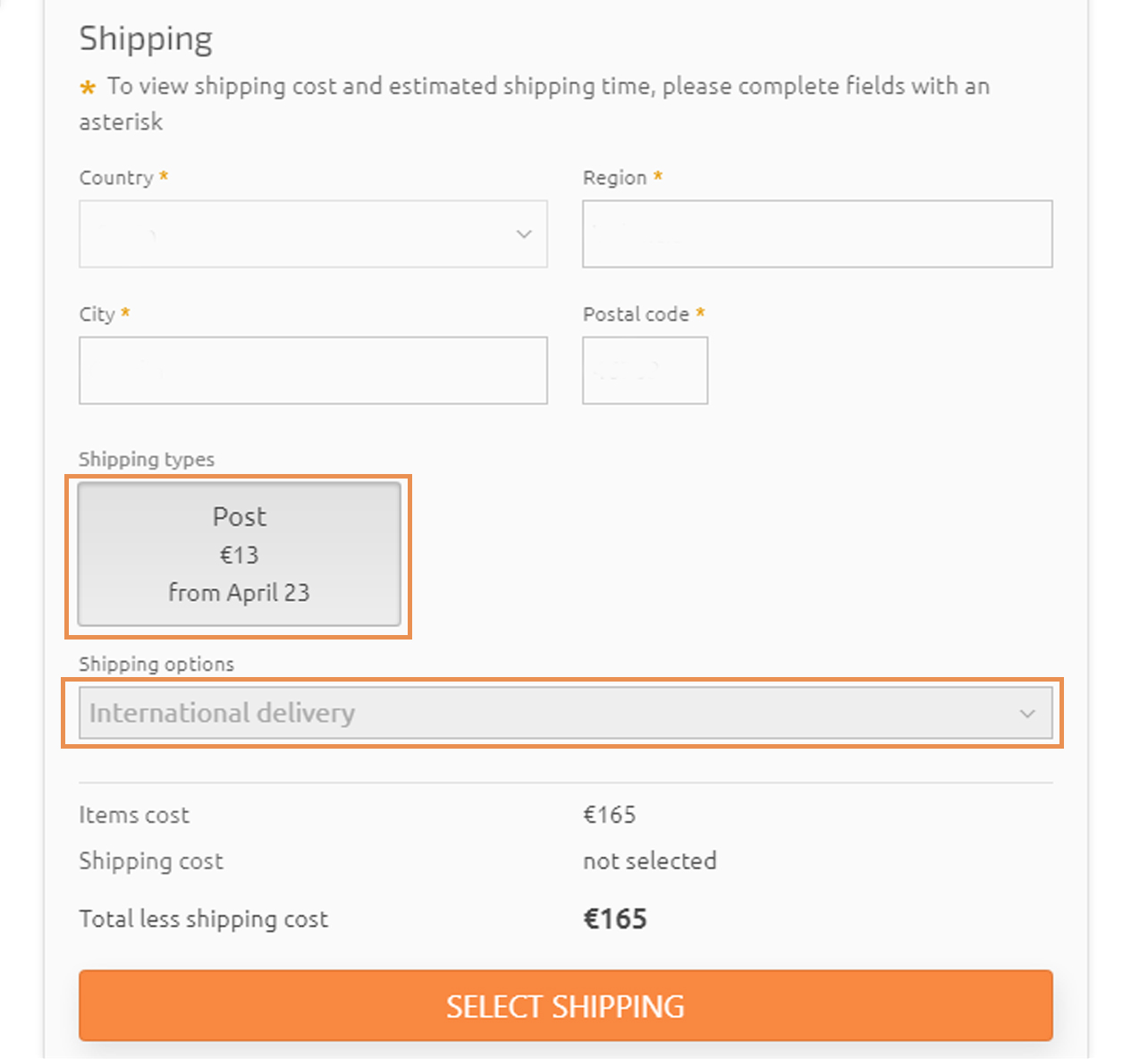
5. Complete the payment
You will get to the page with gratitude for the order and within 3 seconds you will be automatically redirected to the payment page (if this did not happen, click on the proposed payment system link at the bottom of this page):
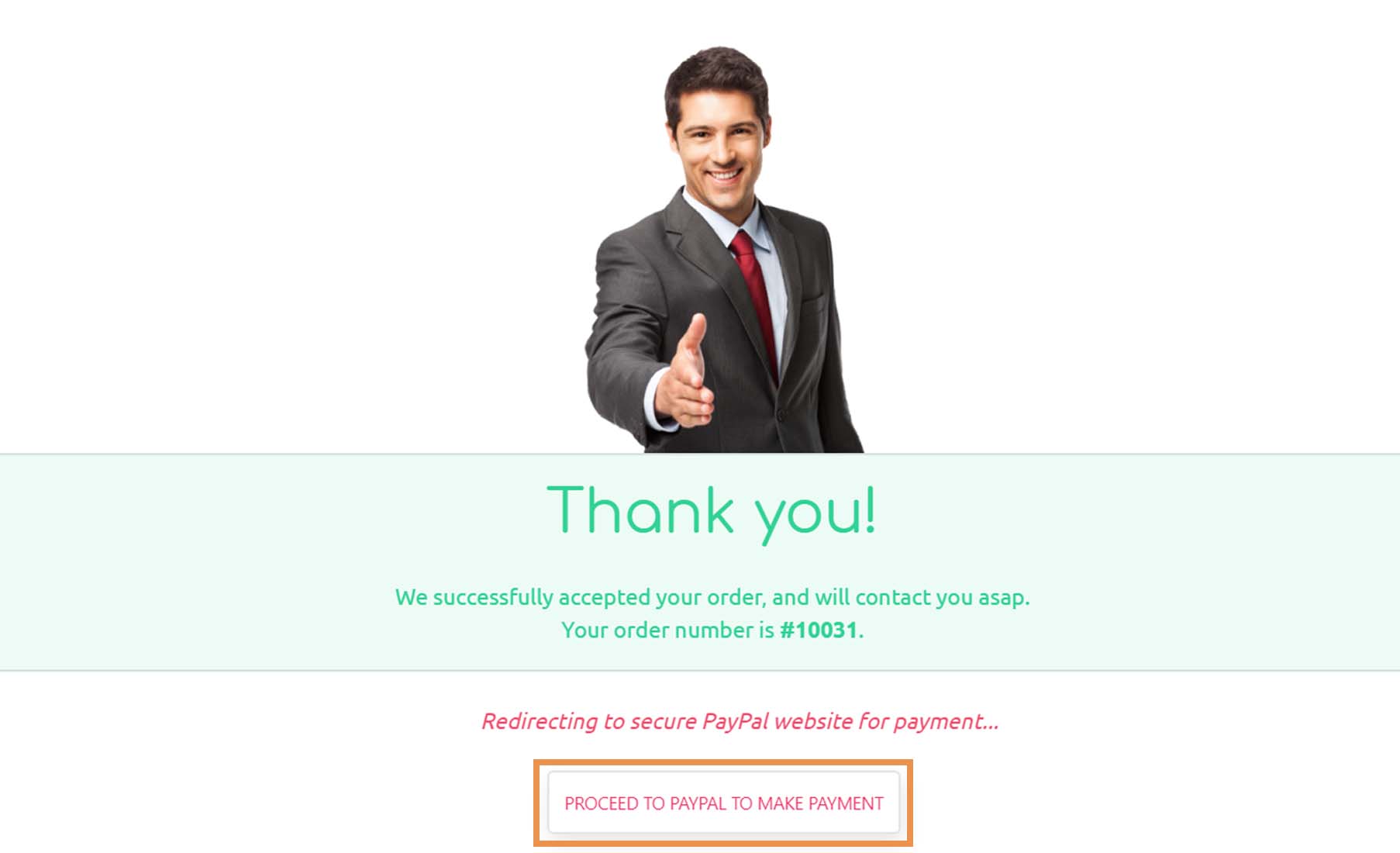
You will get to the Stripe payment page. On the page you will see the amount to be paid, your order number and a card data fill-in form. Enter the necessary data and click the Pay button.
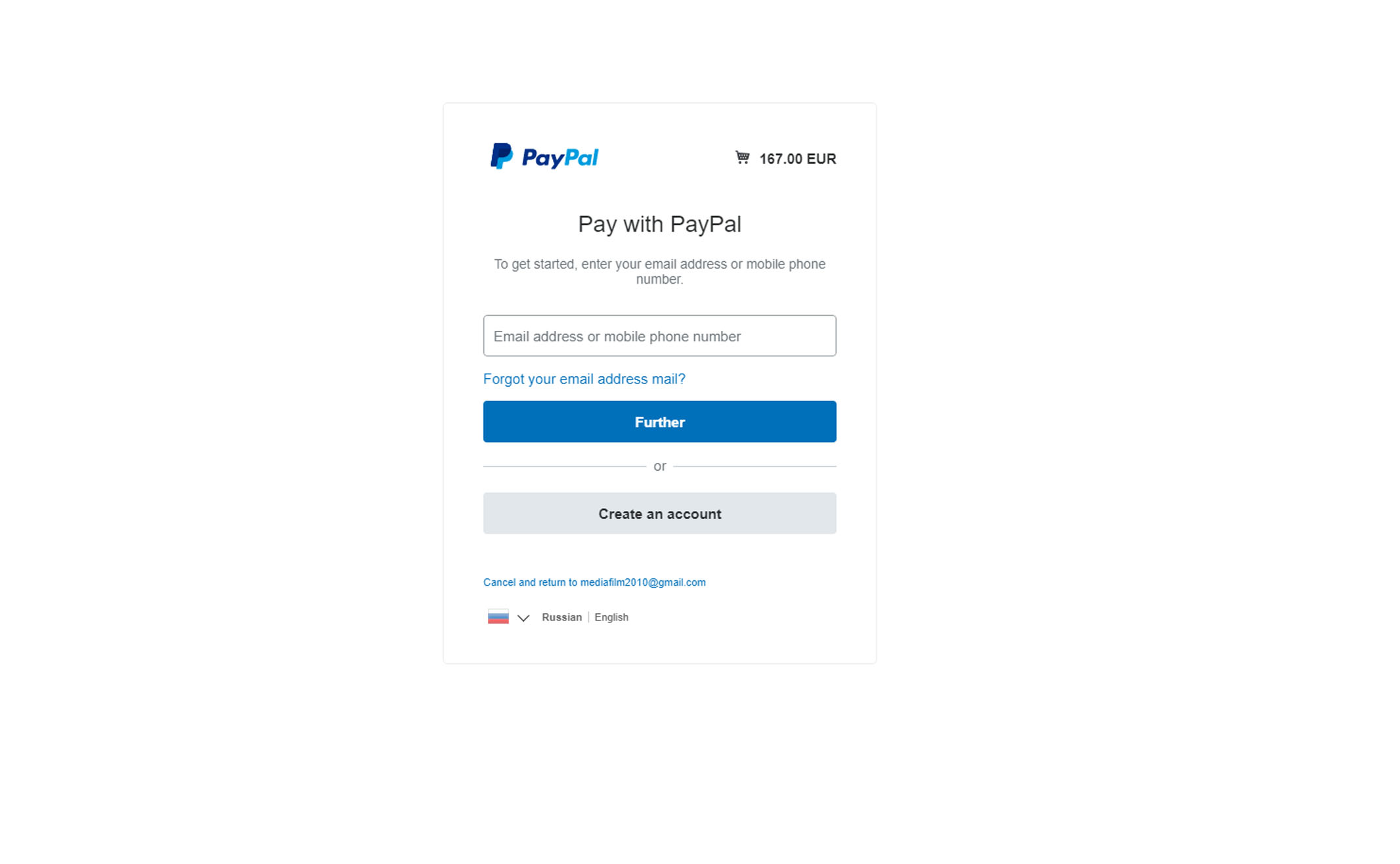
That's it. Your order has been placed.
Thank you for your trust.
If you have any questions about ordering process or work of our shop, please contact our support team by e-mail rigshopes@gmail.com or from your personal account , on our website.

